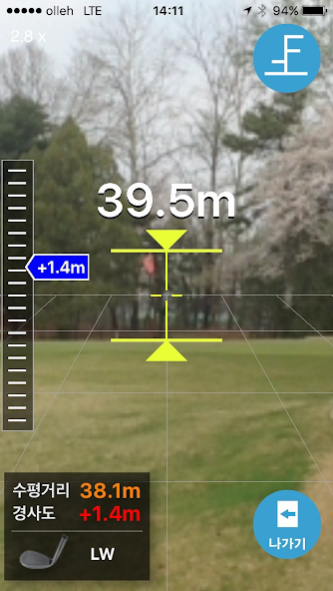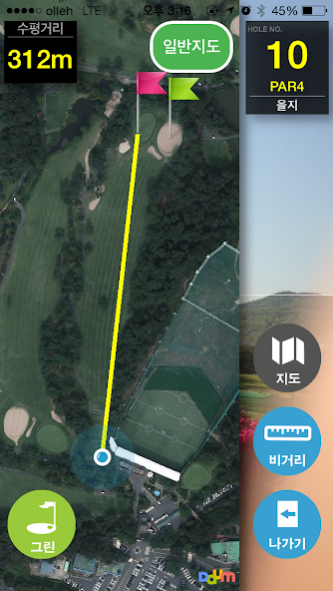X미터 3.4.1
Continue to app
Free Version
Publisher Description
You will experience a new world of golf that you have never felt before in the palm of your hand!!
Use a simple and smart golf course distance measurement system anytime, anywhere with a small smartphone in your hand.
You will gain a different confidence and score on the field.
The X Meter is a very easy and simple golf course rangefinder.
Introduction of main functions
1. Supports most golf courses nationwide.
- Provides information on 400 golf courses and 8499 holes nationwide.
***We will continue to update golf courses that cannot be applied due to lack of aerial photos.***
2. Measure distance only with camera function.
- Measure the effective distance to the pin using the focal length of the camera lens without GPS connection.
3. You will see the hole strategy.
- Using GPS (Location Tracking System), it automatically searches which hall you are currently in. (hole number, PAR, course name)
*** GPS may take up to 3 to 4 seconds to receive the first time. Please wait a little. ***
*** GPS only works when the app is running to minimize battery consumption. ***
- The entire course is visible at a glance.
- The horizontal distance from the current location to the pin on the green is displayed.
- Left. To select the right green, press the green button and touch the pin icon displayed on the map.
- When you want to move the pin position, touch the point you want to move.
4. Visually check the effective distance
- If you match the pin on the virtual green to the real world seen by the camera, the height value is measured.
*** If you do not see the virtual pin, first point your smartphone to the target point and then turn around slowly. There are smartphones that require occasional sensor calibration. ***
- If you touch the screen seen through the camera, it enlarges and if you touch it again, it returns to the original aspect ratio. (You can zoom in and zoom out the screen using two fingers.)
- The effective distance to the pin on the green with the height value reflected is displayed.
- The user's club suitable for the measured effective distance is displayed.
5. Measure the distance to the target point
- If you touch the target point on the hole map, it is designated and the horizontal distance from the current location to the target point is displayed.
- When the virtual target point is matched with the real world seen by the camera, the height value and effective distance are measured.
- Guides the user's club suitable for the measured effective distance.
6. Measuring distance
- Every time you select the flying distance button from the shot point and move thereafter, the flying distance reflecting the altitude value from that point is displayed.
- Press the flying distance button again to stop the flying distance measurement.
7. Preferences
- View the list of golf courses
- View detailed golf course information: address, view website, make a phone call, and designate a preferred course
- My Golf Bag Settings: Set the average distance for each club
- Change the distance display unit: Meter or Yard
- Recommend to a friend: Recommend to a friend through KakaoTalk
- Help
About X미터
X미터 is a free app for Android published in the Sports list of apps, part of Games & Entertainment.
The company that develops X미터 is Ohara. The latest version released by its developer is 3.4.1.
To install X미터 on your Android device, just click the green Continue To App button above to start the installation process. The app is listed on our website since 2021-06-21 and was downloaded 2 times. We have already checked if the download link is safe, however for your own protection we recommend that you scan the downloaded app with your antivirus. Your antivirus may detect the X미터 as malware as malware if the download link to com.tistory.xmeter is broken.
How to install X미터 on your Android device:
- Click on the Continue To App button on our website. This will redirect you to Google Play.
- Once the X미터 is shown in the Google Play listing of your Android device, you can start its download and installation. Tap on the Install button located below the search bar and to the right of the app icon.
- A pop-up window with the permissions required by X미터 will be shown. Click on Accept to continue the process.
- X미터 will be downloaded onto your device, displaying a progress. Once the download completes, the installation will start and you'll get a notification after the installation is finished.